To get to the Privacy Settings from your Dashboard click on "account settings"
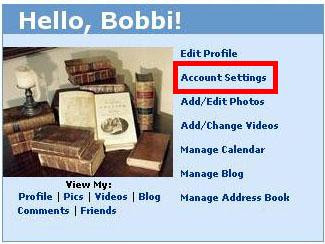
From this page click on "privacy settings"
 From here you can change a number of settings
From here you can change a number of settings
- Who can view my profile
- Friends only
- Public - everyone
- only users over 18
- Privacy settings
- Friends requests - require users sending you a friend request to know your last name or email address
- Comments - approve all before they who in public view
- Hide online now - do not allow other users to know when you're online
- Show Birthday to friends
- Photos - no forwarding - do not allow users to forward your photos
- Blog comments - friends only - only users who are your friends are allowed to comment on blog posts
- Blog posts also have a setting that allow only friends to be able to read them
- Friend requests - no bands
- Block users under 18 from contacting me
- Group invite privacy settings
- Event invite privacy settings
No comments:
Post a Comment