What are contacts?
Contacts are your "friends" on flickr. From your home page you'll see new pictures uploaded by your contacts. You can set limits on your photos based on your contact settings.
How do you create contacts?
There are two ways, the first is while looking at some one's photos, move your mouse over their buddy icon, click the drop down menu and select the add as contact option.
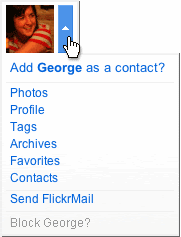
The second is while looking at a user's profile click the "add [user] as a contact" link.
For either way the next step will prompt you to select "family" or "friends" you can click one, both or neither of these boxes.
This allows you some privacy and control over who views your pictures. When you're uploading pictures you can choose who can view then - everyone, only you, friends or family.
You an also limit who can comment, print and blog your photos based on the contact setting.
No comments:
Post a Comment