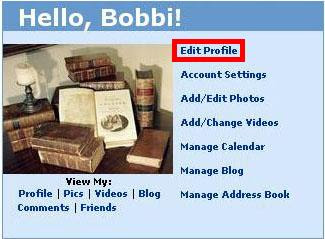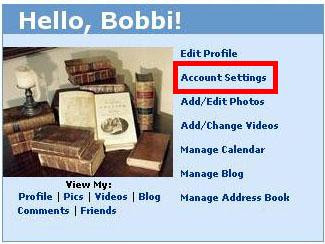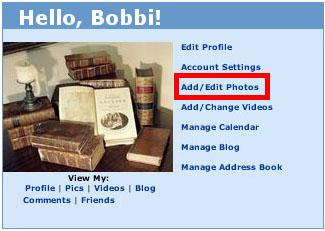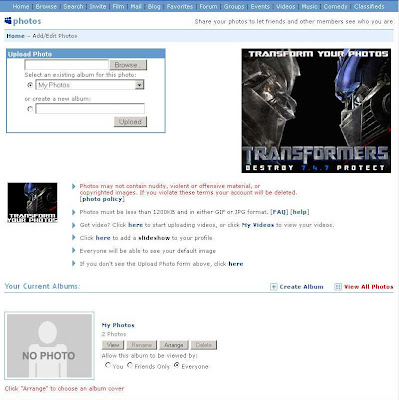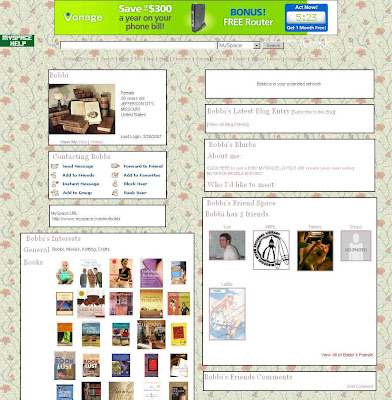 Information displayed on page by layout (please note some background coding will change where this information displays on the page but this layout is the most common)
Information displayed on page by layout (please note some background coding will change where this information displays on the page but this layout is the most common)Upper left:
- View any pictures or videos you've uploaded
- Send message
- Add to friends
- When you add someone to your friends they have to accept the request
- Instant message
- And more
- Blog posts
- About me
- Who I'd like to meet
- General interests
- Music
- Movies
- Television
- Heroes
- Friends
- Details - sign, hometown, relationship status, education, sexual orientation, reason on myspace,
- Comments